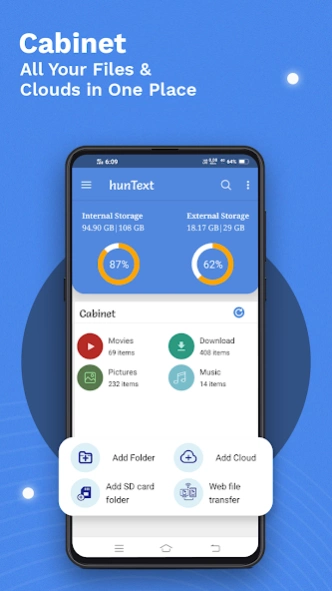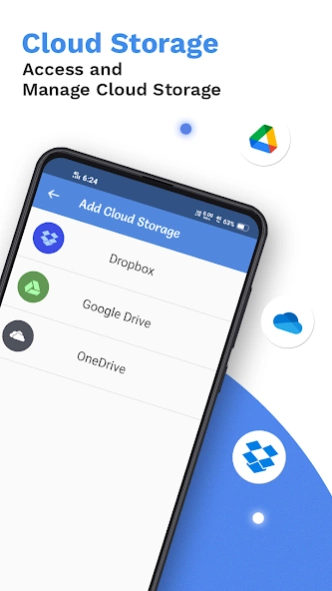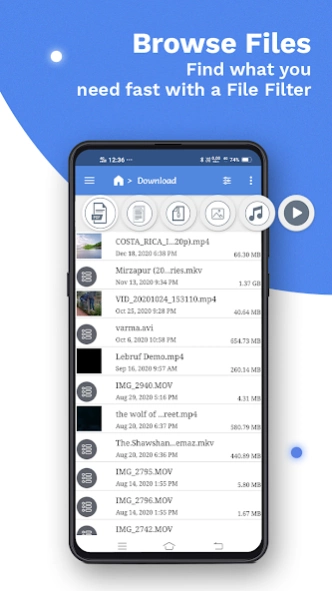hunText: File Manager & Search 6.3
Free Version
Publisher Description
hunText: File Manager & Search - File Manager & Explorer | File Transfer | PDF Reader | Find Duplicates | Safe
Is your phone so clogged you barely can find anything?
hunText to the rescue! hunText gives you a powerful full text search engine that also comes with advanced file management options.
Here are the features hunText offers for your everyday file management needs.
- File Search/ Finder. Search thoroughly through your mobile, external SD card and cloud files. Find files instantly with customizable fast indexing by selecting the folders and get the intended search results faster.
- Customizable file manager / explorer. With hunText you get a powerful file manager at your fingertips. Do all sorts of file operations (delete/move/sort/file share/upload/compress...) while also keeping your home screen tidy and clean of unnecessary files/folders.
- File explorer. Huntext is a great file explorer for your android device, SD card and cloud files.Offers a great way to navigate through the hierarchy from the finder path bar. Navigate easily through folders using navigation drawer.
- SD card manager Manage your SD card files and search through them. Move/copy files from Phone storage to SD card and vice versa.
- Safe Vault Want to secure your Private Photos, Videos, or Documents and manage them hassle-free? Use the huntext safe folder. Select your desired files & folders and secure them from prying eyes by moving to a safe private vault. The Strong password with AES encryption ensures no one can access your files but you.
- Recycle Bin It allows you to recover and restore all deleted files such as deleted video, deleted photos, Audio files and much more. Easily recover deleted files which were accidentally deleted.
- File Transfer. Offers easy wireless file transfer between mobile devices and PC through Web File transfer.
- Storage analyzer. Shows the amount of disk space usage per category. Displays in pie chart with slices for each category. Each category takes you to list of the files sorted by size for easy cleanup.
- Duplicate Analyzer & Remover Find and remove duplicate files in your device so that you can recover additional storage space.
- Save disk space by packaging files Compress files to save space of your storage files in zip formats.
- Audio & Video Player Play audio and video files with an in-built/integrated player.
- PDF Reader Integrated PDF Reader supports ultra-fast reading files in all formats, documents, receipts, photos, etc. Search and highlight keywords on PDFs seamlessly.
- File Category Browse files easily by categories like Image, Audio, Video, Zip files, Documents, and PDF.
- hunText PRO Features. Provides better integration with cloud storage like Googledrive, Onedrive and Dropbox . Scroll pages while highlighting the searched word for easy find-ability. PDF viewer, bookmark pages. . Compress/Zip files and folders. Remove duplicates. Secure files using Safe
hunText comes handy, when it comes to all of your file manager and file explorer needs. It is a great and unique tool to find files in an instant ( Find the needle in the haystack in an instant!) which combines file manager, file explorer, storage analyzer, duplicate analyzer, file transfer capabilities, PDF reader, search, bookmark capabilities .
Please be sure to follow our social pages to receive latest updates and stay on top of our feature developments.
Web: https://marutiapps.com
Facebook: https://www.facebook.com/marutiapps.hunText
Twitter: https://twitter.com/hun_text
About hunText: File Manager & Search
hunText: File Manager & Search is a free app for Android published in the System Maintenance list of apps, part of System Utilities.
The company that develops hunText: File Manager & Search is Maruti Apps llc. The latest version released by its developer is 6.3.
To install hunText: File Manager & Search on your Android device, just click the green Continue To App button above to start the installation process. The app is listed on our website since 2023-08-25 and was downloaded 1 times. We have already checked if the download link is safe, however for your own protection we recommend that you scan the downloaded app with your antivirus. Your antivirus may detect the hunText: File Manager & Search as malware as malware if the download link to com.marutiapps.huntext is broken.
How to install hunText: File Manager & Search on your Android device:
- Click on the Continue To App button on our website. This will redirect you to Google Play.
- Once the hunText: File Manager & Search is shown in the Google Play listing of your Android device, you can start its download and installation. Tap on the Install button located below the search bar and to the right of the app icon.
- A pop-up window with the permissions required by hunText: File Manager & Search will be shown. Click on Accept to continue the process.
- hunText: File Manager & Search will be downloaded onto your device, displaying a progress. Once the download completes, the installation will start and you'll get a notification after the installation is finished.